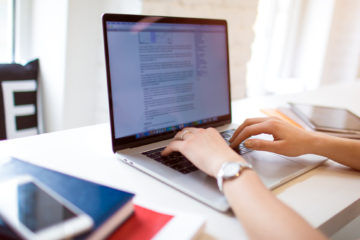Last Updated on: 2nd February 2024, 02:55 am
According to APA 7th edition, you should only use footnotes when you absolutely must to clarify some information, for quotations, or for copyrighted material. The information in the footnote should be concise and should not include long paragraphs. If you are a student or doctoral candidate, always consult your instructor about using footnotes.
Content Information Footnote
To create a footnote, use the footnote function in the word-processing program. In Microsoft Word, the footnote function places a superscript number inside of the text. The same number will appear at the bottom of the page containing the information, where the content for the footnote should be written. The following are the steps for inserting footnotes:
- In your text, click on where you want to reference the footnote. The footnote number should be placed after the punctuation, except for dashes and parentheses, where it should be placed before the dash and before the ending parenthesis.
- At the top of the page, click on the References tab, then click on Insert Footnote.
- The number 1 in superscript will appear at the place that you designated in the text as shown below:
When selecting assessments and learning objectives, a variety of instructional activities can be chosen that will help students become familiar with the learning material.1
- Next, write the information beside the superscript number at the bottom of the page that automatically appears with a line above it.
______________________
1 In many instances, a combination of instructional strategies should be used to keep the class interactive, with a balance. Both teacher and students should be engaged and not detracted from the focus of the lesson. Strategies should be modeled before they are implemented.
- To return to your place in the document, double-click the superscript number at the beginning of the footnote.
- To add more footnotes, repeat the process above. The numbers of the footnotes will automatically be numbered in sequence.
- Do not replicate a footnote that has already been mentioned. For example, you can just write “see Footnote 1” in the text or whatever number you are replicating.
Copyright Information Footnote
You have to obtain permission from the copyright holder before using copyrighted material. When acknowledging where the information was obtained, you can write “from” for material that you have copied directly or “adapted from” for material that you have modified. You should include the material’s title, author, year of publication, and source.
When you have copyrighted information, such as tables, data sets, infographics, or figures, the permission should be provided in the caption along with this information and not in a footnote.
For a Journal Article:
From or Adapted from “Title of Article,” by Author first name – initial(s). Author – last name. Author – last name, Year, Title of Journal, Volume (Issue – if available), p. xx. (DOI or Web address – if available).
Example:
Adapted from “Interactive Teaching Strategies,” by S. Senthamarai, 2018, Journal of Applied and Advanced Research,3, (https://doi.org/10.21839/jaar.2018.v3iS1.166).
For a Book:
This example indicates what you need to say if you obtained permission to use the information.
From or Adapted from Title of Book (any edition or volume information, p. xxx), by Author – first name initial(s). Year, Publisher. (DOI or Web address – if available).
Example:
From Reframing Organizations: Artistry, Choice, and Leadership (6th ed., p. 147), by L. G. Bolman & T. E. Deal, 2017, Jossey-Bass. Reprinted with permission.
For a Website:
From or Adapted from “Title of Web Document,” by Author – first name initial(s), Year (Web address).
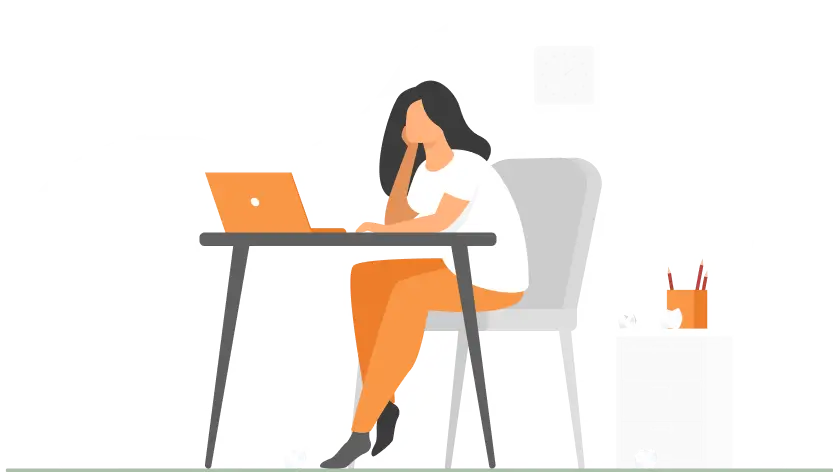

Example
Adapted from “Ecological Exposure to Contaminants,” by U.S. Environmental Protection Agency, 2022 (https://www.epa.gov/outdoor-air-quality-data/air-data-basic-information).
Note: For additional information, refer to section 2.12 in the American Psychological Association. (2020). Publication manual of the American Psychological Association (7th ed.).
For help with your dissertation, check out our Dissertation Coaching and Dissertation Editing services. Or book a free consultation below.
 Waiting to Get Your Dissertation Accepted?
Waiting to Get Your Dissertation Accepted?