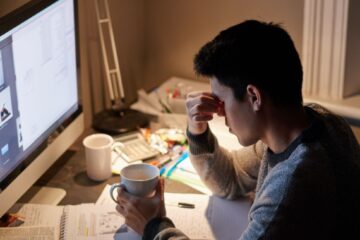Last Updated on: 2nd February 2024, 05:08 am
APA style can be confusing – especially with the relatively recent switch from APA 6 to APA 7. Not to worry – we’ve got your back. Here are all your APA spacing questions answered
Is APA Single or Double Spaced?
In APA 7th edition, the default line spacing guideline is to use double-spacing throughout your paper, including block quotations and the reference list. Also, you should not add blank lines before or after headings or add extra spacing between paragraphs.
To set up your document to double-line spacing and to be sure not to add lines between paragraphs or before or after headings, follow these directions:
- On the Home tab, click on the Paragraph menu.
- Set the Spacing Before and After to 0 pt.
- Check “Don’t add space between paragraphs of the same style”.
- From the Line spacing menu, select “Double”.
- Click on “Set As Default”.
- Click OK.
One Space Requirement
One space is required after a period at the end of a sentence, when the period separates parts of a reference entry, and after the author’s abbreviations in the reference list. Also put one space after any other punctuation mark at the end of a sentence.
APA Spacing for Title Page
Insert a double-spaced blank line between the title and your name. Double space the rest of the information.
APA Spacing for Tables and Figures
Double space the title and table number and title above the table or figure itself, and any note that you provide below the table or figure. The spacing inside the cells of your table or figure can be adjusted to whatever spacing best presents your information. You can add an extra blank line above and/or below the figure or table to separate it from the text that is on the same page.
APA Spacing for an Image
Double space the image’s caption that is below the image. You can space any text in the actual image any way that best presents your information. You can add an extra blank line above and/or below the image to separate it from the text that is on the same page.
APA Spacing for Appendices
Double space all of the information in the Appendices.
APA Spacing for Abbreviations
Do not put a space after internal periods in abbreviations, such as U.S., B.A., e.g., and p.m. Do not put a space between a word and a colon.
Example: The following are the guidelines for spacing:
APA Spacing for Colons
When writing hours and minutes in numeral form, do not put a space before or after the colon.
Example:
12:25 a.m.
When a ration is expressed with two numbers, do not put a space before or after the colon.
Example:
1:4
When writing Biblical chapters and verses, do not put a space before or after the colon.
Example:
Genesis 2:14
APA Spacing for Footnotes
When you insert footnotes, use should use the footnotes function of the word-processing program and choose the default font settings, which are single-spaced and a smaller font than the text.
APA Spacing for Equations
For equations, to make them more visible to readers, you can use triple- or quadruple-spacing before and after them.
APA Spacing for Ellipses
An ellipsis is a set of three periods, which indicates an omission. There should not be any spaces between the three periods. However, you should put a single space on either side of the ellipses to separate it from the text.
Example:
An ellipsis … indicates an omission.
If you have an ellipsis after a complete sentence, put the period, question mark, or exclamation point after the last word of the sentence. Then, put a space between the punctuation mark and the ellipsis, and a space after the ellipses. For colons, the same spacing is required.
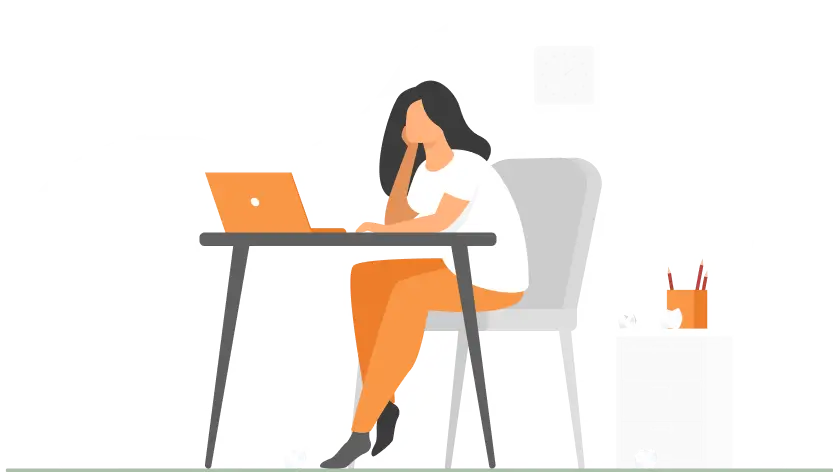

Examples:
Ellipses have three periods. … They indicate omission.
For commas, it the comma comes before the ellipsis, the same rules as above apply. However, if the comma comes after the ellipsis, you should not put space between the comma and the ellipsis.
Example:
Put the period, question mark …, after the last word of the sentence.
Note: For more information, refer to sections 2.21 and 6.8 of the APA Manual, 7th edition. For more support, see our Dissertation Editing and Dissertation Coaching services.
 Waiting to Get Your Dissertation Accepted?
Waiting to Get Your Dissertation Accepted?