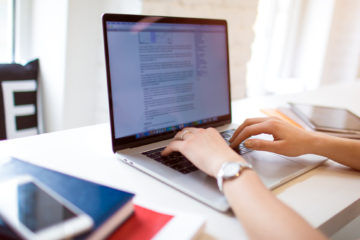Last Updated on: 7th June 2024, 04:49 am
The purpose of the running head is to provide information about your paper, which includes the title of your paper and the page number. According to APA 7th edition, the running head is required only for papers that are submitted for publication. Unless your instructor or college requests that you provide one, it is not required for students’ papers.
APA 7 Format for Running Head
The running head should contain the title of your paper written in ALL CAPITAL letters. Do not write more than 50 characters in the running head, which includes punctuation and spaces. Do not write the words “Running head” in it. Also, the contents of the running should be in the same format on all of the pages of your paper.
APA 7 Instructions for Creating the Running Head
There are two steps that you need to make to insert the running head with the title and page number. These instructions are for the first step:
- Make sure you have a paper that has at least 2 existing pages.
- Click on the Header Tool tab at the top of your title page.
- Type your title in ALL CAPS flush left in the header—all the way to the left margin.
- For your title, do not use abbreviations. However, you can use an ampersand (&) for the word “and.”
- If the number of characters that you have is more than 50, condense your title so that it is within the character limit.
- To exit the Header Tool tab, click on the Close icon.
These are the instructions for the second step:
- On the second page of your paper, click on the Page Number tab at the top of your page.
- Click on Page number 2.
- Type the TITLE next to the page number.
- To move the page number to the right-hand margin, press the Tab key twice
- The subsequent pages will have the title and pagination in the header.
- To exit the Page Number tab, click on the Close icon.
Your page will contain a running head, which is flush left at the top of the page, including a page number, which is located flush right at the top of the page.
This is an example of how your header will look:
THE EFFECTS OF SOCIAL MEDIA MARKETING ON CONSUMERS 2
Note: For more information about Running heads, in the APA 7th edition manual, see section 2.8 and pages 37 and 50.
 Waiting to Get Your Dissertation Accepted?
Waiting to Get Your Dissertation Accepted?